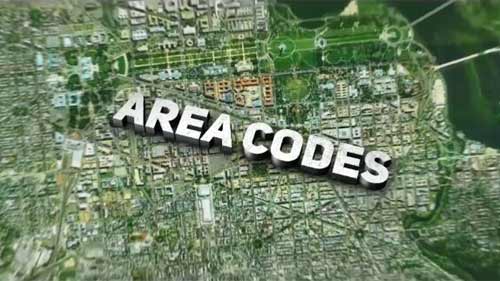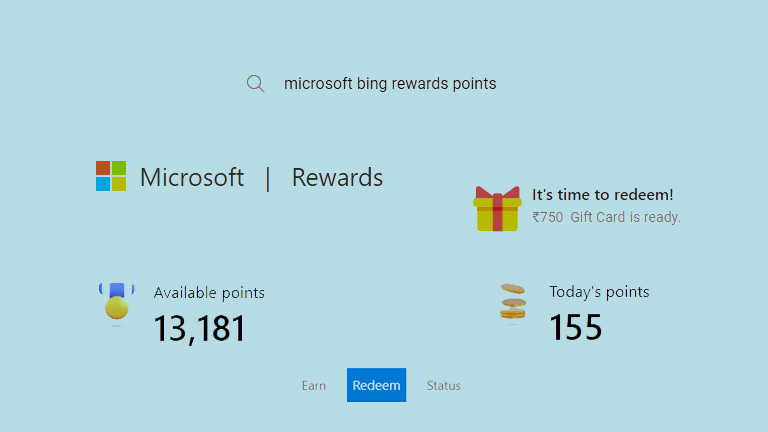
Many people want to make money online and win rewards by participating in surveys, polls, giveaways, installing games, and reviewing and searching for products online. It is an easy way to earn some money without any specific knowledge and experience. You just need to choose an online website or app, create an account, and start working according to their guidelines.
Microsoft Bing search rewards are one of them. As you know Microsoft Bing is a search engine like Google and Yahoo. Where you can search for services, products, general knowledge, news, questions, and more. Microsoft Bing, commonly referred to as Bing, includes MSN Search, Windows Live Search, and Live Search. The transition from Live Search to Bing was announced by Microsoft CEO Steve Ballmer on May 28, 2009, during the All Things Digital conference in San Diego, California. The official release of the Bing search engine followed on June 3, 2009.
Google dominates the global search engine market with an impressive 93.37% share. In contrast, Bing lags with a modest 2.81% share. Yahoo currently holds around 2% of the global market share. Google processes a staggering over 9 billion searches per day. Meanwhile, Bing handles around 900 million daily searches. Bing couldn’t get popular among the young generation in a new era. Bing tends to attract older users. However, ChatGPT rebirth Bing again as it is a powerful, reliable, and the first AI model that integrated with a search engine.
What is the Microsoft Bing rewards program?
To increase Bing’s search engine traffic and keep old users engaged, the Microsoft Bing Rewards program was officially launched on September 22, 2010. Where a user gets a rewards point when they search on Bing search engines and Bing search mobile apps. The user gets 3 Bing rewards points for each search + other points from promotional activities. You can earn 90 Microsoft rewards points by searching from a desktop and 60 Bing rewards point from a mobile device according to the present rewards policy.
How to earn Bing rewards points fast?
So if you also want to make money by searching on Bing, the following are the ways to earn Microsoft Bing rewards points.
From Desktop
- First, you need to create an account on Microsoft Outlook or Live.
- Now sign in to your account
- Open the Bing search engines (Bing is a default search engine in Edge browser but you may have to open the Bing website manually in other browsers or you can install the Bing rewards extension.)
- Now search for any query in the Bing search engine box
- Check the point on the right-hand side at the top.
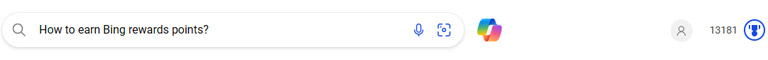
From a mobile phone:
- Install the Microsoft Bing search app on your smartphone
- Sign in from the same Microsoft account that you have used on your desktop.
- Start searching on the app and watch the rewards point section on the home screen for all rewards points.
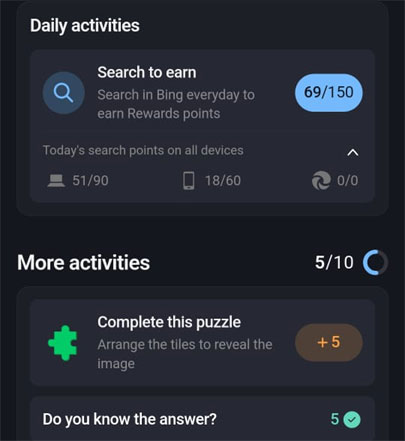
How many Bing rewards points per day?
Now you have a question in your mind how many Bing rewards points can you earn every day? Following is the table from both mobile and desktop devices.
- 90 points from searching on the desktop in the Bing search engine
- 60 points from the Bing search mobile app
- More 5 to 10 points daily from more activities such as puzzles, questions, quizzes, daily streaks, and more.
- Bing rewards program offered extra points when you search from Microsoft Edge, but now they have stopped it.
How can I redeem my Bing rewards points?
Bing offers a rewards program where you can earn points using the search engine, which can be redeemed for gift cards, vouchers, and other prizes. You can easily redeem your Bing rewards points with the following steps:
- Click on the Bing ‘Rewards icon’ on the right-hand side, top.
- Now click on the ‘Redeem’ button at the top.
- Scroll down and choose your preferred platform for which you want to redeem your paints such as Amazon, Digital Coins, Roblox, Starbucks, etc.
- Points may vary for each platform and country.
- Once you select a method to redeem your points, click on ‘Redeem Reward’.
- ‘Confirm reward’, complete the verification method, and click on ‘Complete my order’.
- Bing will send details about your reward to your email ID. You can also get your reward details on the same, same screen, by clicking here (check the screenshot).
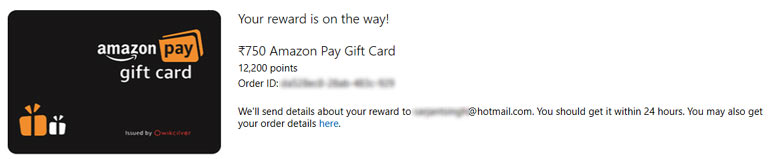
- You can copy the gift card code from the ‘Get Code’ button.
- Now you can apply this code to your selected platform.
Microsoft’s Bing rewards system is a good way to earn money through gift cards and vouchers. However, they don’t provide enough points daily but still, you can search on Bing for your inquiries and also earn points. It takes 10 to 15 minutes to complete the daily points on both devices. You will have to search with unique keywords for each search. Don’t use any automatic search tool because your account can be blocked by the Microsoft team.
So start using Microsoft Bing today for your search queries and also earn reward points!