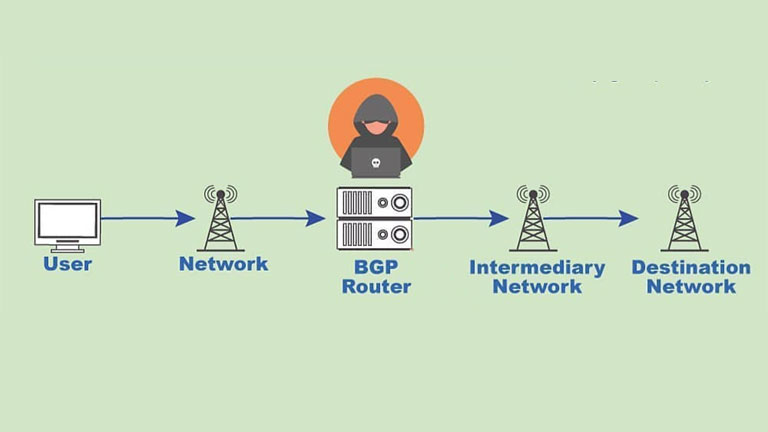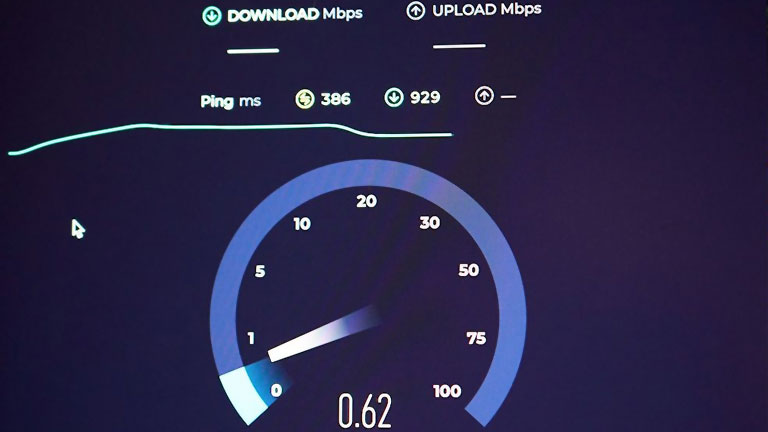
Slow internet can be a killer. With so much of our technology dependent on that connection to the internet, it can feel like your entire home suddenly gets put on hold the second there’s a blink’s worth of buffering, much less long. Everyone needs fast, reliable internet to support computers, phones, gaming systems, home offices, and smart home systems.
Unfortunately, it’s not always an option. The options for those living in remote areas have always been limited or non-existent. One thing to keep in mind, however, is that the internet network has been massively expanding for years. If you haven’t checked in to see what’s now available to you, you could be missing out – and paying untold amounts in the process.
So, if you’ve been struggling with slow internet, it’s time to make a change, starting with this guide:
Check Your Latest Internet Options
The first step is to check what internet options you have available, and no, this doesn’t mean going to your current provider to see what deals they currently have. You want out of contracts with bullying companies that don’t offer you the best. You also don’t want to pay for services you don’t use or need, like a landline or cable. With that in mind, try to find a dedicated ISP like Hyper Fiber, in your area. A dedicated ISP means that they won’t try to sweet-talk you into additional services you don’t need.
Currently, cable internet, for example, will give you around 140mbps speeds on average. Fiber optic cables, on the other hand, can give you up to 1gbps speeds. Not only that, but dedicated providers typically offer more incentives, like a life-lock price guarantee without the contract, so you can end up saving money overall.
Get Wi-Fi Boosters
Having fast internet is the most important. Having a home that’s widely connected to Wi-Fi is second. If you get a weak Wi-Fi signal in certain areas of the home, it’s because the materials your property is built out of are blocking them. This isn’t, however, as big a deal as you think it is. All you need to take care of the problem is a Wi-Fi booster. These towers boost the signal by giving it a way around difficult corners, or they connect directly to your Ethernet ports and provide their signal.
Other Troubleshooting Tips
If you still don’t seem to have that great of a connection, especially on certain pages, then there may be a few reasons behind this – and a few workarounds. The first is to check if you have a VPN on. Sites like Google struggle to work with VPNs, so loading may take extra time. This isn’t because your internet is slow; rather, Google is checking your connection for security purposes. You may get check-ins, for example, puzzles to do to prove you’re human, when this is an issue.
Another common fix is to check in on your DNS settings. This can easily be done by going into your settings. If your own computer’s code isn’t doing you any favors, try 0.0.0.0 or 8.8.8.8 and see if that solves the issue. After all, if it isn’t the internet, then it’s likely your connection. If you’re still having issues from there, take advantage of that VIP service you now have and call for help.