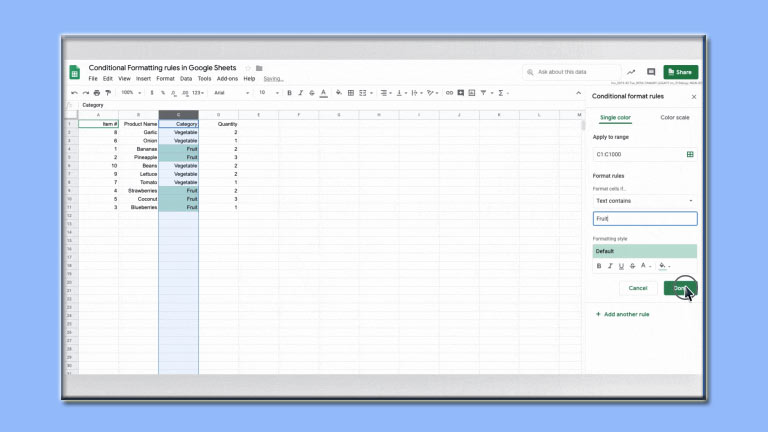People are often confused when they hear the term “Chromebook.” Not many know the difference between a laptop and a Chromebook.
A Chromebook is a laptop that only functions while you are online. To use a Chromebook, you need an active Internet connection; only then will you be able to perform any action on it. Since the technology is not very popular, it can be difficult for Chromebook users to find applications that support the device.
Although the Chromebook is a user-friendly option, finding any application that runs on it is a bit of a challenge. Samsung, Toshiba, HP, and Dell are amongst the top manufacturers of Chromebooks in the world. However, as it is a cloud-based device, you will have to find an online image editor, audio player, and video editor for Chromebook.
Why do you need an online application to do anything on your Chromebook?
Chromebook will not allow users to download software on its drive. This is because, unlike a laptop, Chromebooks don’t come with a hard drive. They come with approximately 100GB of Google Drive space that you can utilize for saving images, videos, documents, audio, and small and big files.
If you run out of Google Drive space, you can buy more from Google according to your needs. Downloading software is restricted on Chromebooks, but you can still utilize the online applications to carry out your tasks.
You’ll come across many blogs online where you’ll learn how to utilize your Chromebook to the fullest. But for now, if you want to know which video editor for Chromebook is best, you’ve come to the right place.
What are some suitable video editing applications to use on a Chromebook?
Apple users are fond of using iMovies, as it is one of the best video editing software available in the market. And, it is available to Mac users free of charge.
Sadly, iMovie does not work on Chromebooks, so you’ll have to look for alternatives that can give you the same results. But before that, you should know what features iMovie offers its users.
What features does iMovie offer for video editing to Apple users?
iMovie allows its users to edit like a pro
You can create professional digital movies by doing very little work on iMovies. You can add as many clips according to your interest, trim them according to your preference, add and fade audios, and create seamless transitions.
Add special effects that make your movie magical
You don’t have to struggle to edit your video very much. There are several special effects saved in iMovie that you can utilize to create magical digital effects.
You can create collages, split-screen, or put one picture in another. There are almost thirteen filters that you get to make your video more visually appealing. You can set your video in a modern era or give it a vintage look according to your preference. One filter in the tool helps you make your videos look as cinematic as possible.
Use 80 rocking soundtracks
There are pre-store soundtracks that you can use to add audio to your videos. Almost all the audios are well-balanced, and will fit well with your video length and vibe.
If you are looking for alternatives to iMovie for your Chromebook, remember to check out blogs online that give you suggestions for Chromebook-compatible applications.