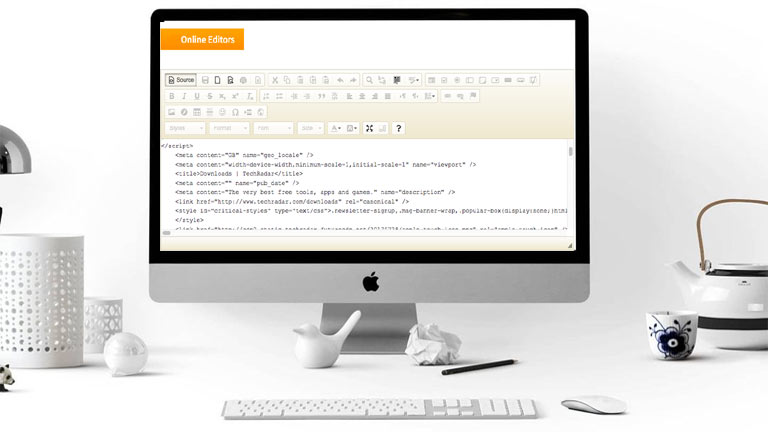Do you want to convert an image to text? Is it getting hard for you to find the best available tool? Is it getting tough for you to convert pdf to text? Well, you are not the only one dealing with this issue. There is a huge variety of tools available online that help to convert images to text but all of them are not reliable. After testing and proper examination, we have brought a list of top OCR pdf tools you need to consider.
Do you want to convert an image to text? Is it getting hard for you to find the best available tool? Is it getting tough for you to convert pdf to text? Well, you are not the only one dealing with this issue. There is a huge variety of tools available online that help to convert images to text but all of them are not reliable. After testing and proper examination, we have brought a list of top OCR pdf tools you need to consider.
Top 3 online OCR Tools
1. Smart Lens
If you want to convert an image to text, a smart lens is the best tool available online. It will allow you to scan all your documents before conversion. You can easily translate all the texts that you have converted into any desired language. The tool allows its users to scan their business cards for detection of the number, name, email ID, and address. The information or image you convert will be sorted systematically.
Pros
- Foreign language support.
- A language translator is available.
2. READIRIS
Convert pdf to text or images with the help of READIRIS. It is a scanner app which is a helpful tool for the management and reading of pdf documents. READIRIS is a reliable tool for the conversion of documents from digital to paper format.
It supports both Android and iOS platforms. You can use the tool to aggregate and split your documents as well as add your signature. It will allow you to edit the available text as well.
Pros
- Convert pdf and image to text.
- Convert files to mp3 format.
- Listen to documents.
- Access audio files on various devices.
3. Online convert free
If you want to convert a pdf or image to text, onlineconvertfree is the most reliable and effective tool available online. The tool is developed using the latest algorithms that help with fast conversion. You just have to upload the file and within seconds you will get the conversion you need. There are various other tools available as well that will provide you other services that you need. In simple words, it is a complete package.
Pros
- User-friendly interface.
- Huge variety of tools available.
- Drag and drop or upload files.
- Affordable packages.
- Support many languages and output formats.
How to use onlineconvertfree.com
If you are planning to you online convert free here is a simple step by step guide for you to follow.
- Open the site online convert free or any other site that you find in the top search on Google.
- Upload the files from the device, Google Drive, Dropbox that you want to convert.
- Pick an output format and language that you need.
- Select recognize to convert your file.
- Download the converted file.
Bottom line
No doubt that the selection of the best OCR pdf tool can be tough. However, we hope that our list will help you with the process. Make sure that you select the online OCR tool that you are most comfortable with. Enjoy converting your files with these amazing tools.
Consider your budget and the services you need before the selection of the best tool.