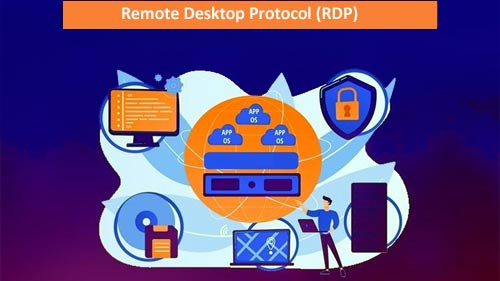
RDP is a remote desktop software that allows users to access their workstations from anywhere in the world. This software is especially beneficial for users traveling or working from temporary locations. RDP offers a variety of features, such as remote file viewing, printing, and audio/video streaming.
If you are looking to buy RDP as a way to get a remote desktop solution for your business, this article will help you learn more about this software.
What Is RDP?
Remote Desktop Protocol (RDP) is a Windows-based remote access technology that enables users to connect to their computers from a remote location. RDP provides a secure, reliable, and easy way for users to access their computer files and applications. In addition, RDP supports multiple user sessions simultaneously so that multiple users can work on the same computer at the same time.
Why Do You Need A Windows RDP?
Security
A Windows RDP can provide your business with a much-needed security boost. By using a Windows RDP, you can encrypt all of your data and protect it from being accessed by unauthorized individuals. A Windows RDP can also help prevent viruses and malware from infecting your system.
Remote Access
A Windows RDP is a great way to access your PC from another location. It allows you to connect to your PC from anywhere in the world with a stable internet connection. Using a Windows RDP has many benefits, including working from anywhere, accessing files and applications on your PC, and troubleshooting problems.
Increases Productivity
Using an RDP can increase productivity by allowing you to work from anywhere. You can also use it to troubleshoot problems on your work computer or access files and applications only available on your computer. There are about 4.4 million RDP endpoints across America.
Save Money
If you’re looking to save money on your computing costs, you may wonder if you need a Windows RDP. Here’s a look at why a Windows RDP can be a great way to save money on your computing costs.
Since this software facilitates remote access to your desktop, you can use your home computer to access your work computer or vice versa. This can save you the cost of buying multiple computers and the hassle of lugging a laptop back and forth from your office to your home. In addition, a Windows RDP can help you save money on software costs. For example, using multiple computers for work, you may have to purchase multiple licenses for each program.
Do You Need to Disable RDP?
Disabling RDP is unnecessary and will make it more difficult for you to work remotely. As more and more people work remotely, the question of whether or not to disable RDP has come up more frequently. The answer is no, and you should not disable RDP.
If you’re concerned about security, you can do a few things to ensure your RDP connection is secure:
- Make sure you’re using a strong password.
- Use two-factor authentication if possible.
- Make sure your firewall is configured correctly.
RDP has many benefits, including the ability to work from anywhere and the increased security of a VPN. You can buy RDP USA to enhance the overall productivity of your work. The average cost of RDP services ranges from 14 dollars per month to 77 dollars per month.
Final Words
If you’re looking for a brilliant technique to improve your online presence, investing in RDP is a great option. Not only will you get high-quality software, but you’ll also be able to reap many advantages for your business.




