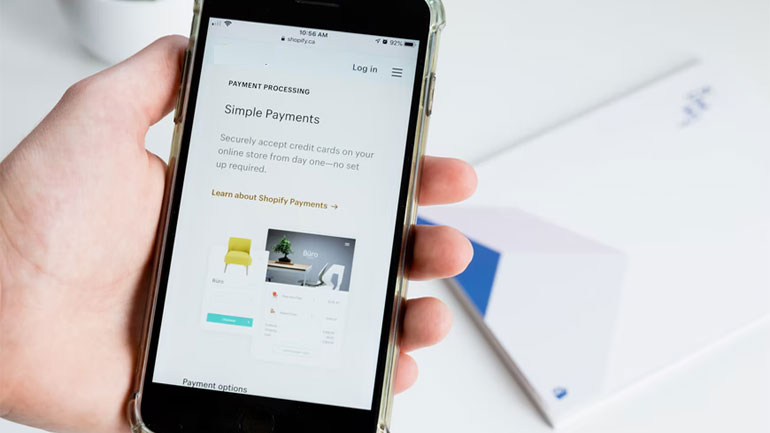
Nowadays, an increasing number of people choose to avoid wasting time on physical shopping visits and instead purchase goods or services online from the convenience of their own homes. This is a well-known product and perk of modern living. Anything can be bought online, not only seen or admired, thanks to online commerce. It also means that any business looking to boost sales should think about integrating an online payment gateway.
What is the distinction between a payment gateway and a payment processor?
It’s essentially a software application that connects a website to a bank, allowing customers to pay you right there on the spot without having to leave their apartment.
Anyone can utilise this type of service, including eCommerce websites, other service providers who want their customers to pay online, and even non-profit organisations who wish to collect money online.
Integrate payment gateway
A payment gateway’s primary function is to handle credit card information from online clients who, for example, visit your e-commerce store.
- The customer clicks the “Place Order” button during the checkout process. The browser encrypted the payment information and sent it to the merchant’s web server over an SSL connection.
- The merchant transfers these details to a gateway, which is also protected by an encrypted SSL connection.
- The information is sent from the payment gateway to the payment processor, who then sends it to the card association (Visa, MasterCard, etc.).
- The credit card issuer receives an authorization request and responds with a response code to the payment processor. The response code would comprise information about the transaction’s status (authorised or failed) and the error code if it failed (insufficient funds, etc.).
- The response code is sent from the payment processor to the gateway, then transmitted back to the website.
- A suitable message is displayed to the customer on the page.
Transaction:
1. Obtaining permission
This type is used in payment gateway to verify a customer’s ability to pay and whether or not their credit card has sufficient cash. In this instance, the actual fund transfer does not take place. If you need to guarantee the funding by the card issuer and it takes some time to deliver the things ordered online, the authorisation transaction type makes sense.
2. Obtain
The capture transaction allows you to take money that has already been authorised and send it to be settled. Thus, if you sold a product online that needed time to manufacture/prepare for shipping, you must first confirm the payment and then capture the money.
3. Purchase
Authorization and capture are combined in a sale transaction. If you need to fulfil orders quickly, this is the transaction type to choose because the money is charged and transmitted simultaneously. It will also work well if you sell a service subscription and provide the user quick access.
Payment gateways ensure that all transactions between you and your customers are processed quickly and reliably. It is a sumatosoft company that provides payment authorisation services. If you couldn’t integrate it yourself, take help from the developer who knows how to integrate payment gateway in eCommerce website.




