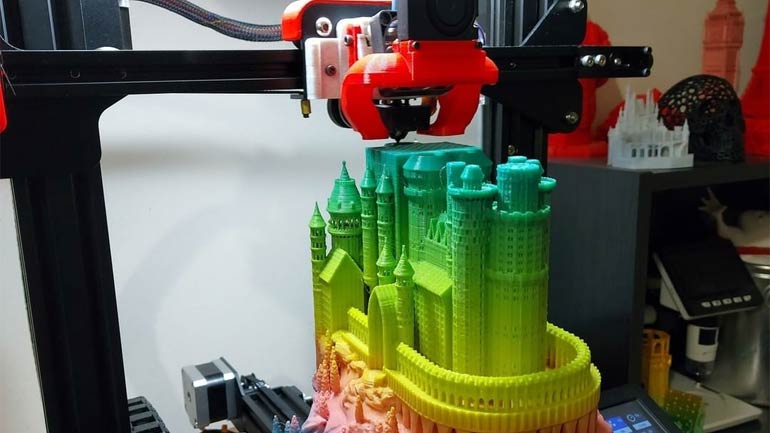The craze of music videos, tutorials, and lesson videos has been growing day by day, and these have that one-stop destination, and that is YouTube. It is one of the most used platforms by the generation for all trending videos overnight. Viewers sometimes prefer to play the videos on DVD, but the videos in FLV format are not allowed to be played on DVDs. So, one first needs to convert it into a compatible format and then continue enjoying it on DVDs.
There are numerous video digital formats like MP4, MKV, AVI, WMV, MOV, FLV, etc. Many modern DVD players support these video formats without any errors. But many DVD players don’t allow these and support only one format. The MPEG-2 video format is the most known one that can readily be played on any DVD player. To burn any video file to a playable DVD, one needs to go with the following methods.
ConverttoDVD: this is a program that converts and burns videos to video DVDs. They can then be played on any DVD player. It is one of the popular methods and is very easy to use. Some of its greatest features are like:
- Converts videos to a playable DVD that can be played on any DVD player.
- Burns to DVD automatically after the video conversion
- It gives a good quality of the video and has a feature of customization and DVD menus.
Winx DVD Author: this is a free DVD author software. This allows one to easily convert and burn any video file type to a playable video DVD that can be played on any DVD player. Multiple videos can be burnt into one depending on the capacity of the DVD and the size of the files.
DVD flick: flick is an open-source DVD authoring software. This allows one to easily convert and burn any video file type to a playable one. Subtitles can be added as well by keeping the file and subtitle file’s name the same. The speed recommended for the smooth download is 4X or 6X as this helps in an error-free procedure.
AllMovie: this is a simple specialized graphical front end to FFmpeg and other free media tools. Converting might take time. The amount of time takes depends on the hardware, software, and the maximum speed capacity of the DVD used. After completion, a Job-completed message gets popped up at the file location of QtlMovie. The video format must be chosen according to the region one lives in.
DVDStyler: this converts any video file to DVD and digital formats which is utterly beneficial. It does not take much time and is used to use. This is preferred by many due to the special features that it has.
Conclusion:
The viewers can enjoy the videos being burnt to playable DVD formats. Above are a few easy and go-to methods that can be referred to at any time or place. These have other exciting features like customization and support for faster conversion. The quality of the videos doesn’t degrade much, and this is one of the major benefits provided.