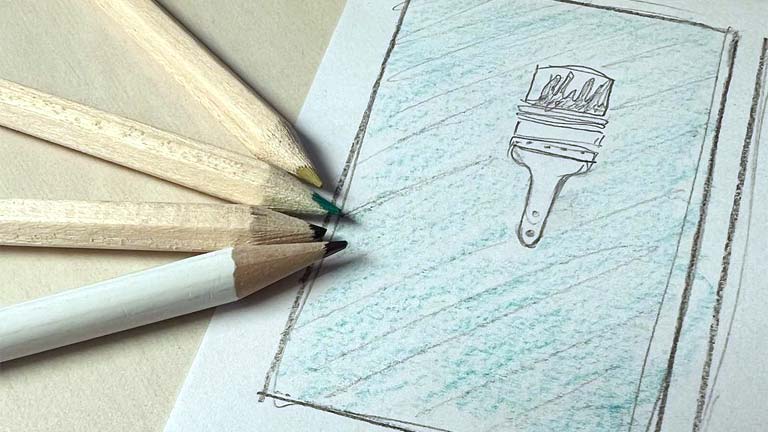
In today’s dynamic business landscape, a logo serves as a visual cornerstone for a brand’s identity. It embodies the company’s values, culture, and mission, instantly communicating with audiences and leaving a lasting impression. Designing a memorable logo requires careful consideration and expertise, which is where the logo design tool steps in. An innovative online logo design tool that empowers individuals and businesses to create unique and impactful logos. In this article, we will delve into the process of creating a logo using a logo designer.
Step 1: Getting Started
The first step on the journey to crafting an exceptional logo with a logo design tool is signing up for an account on their user-friendly platform. Once registered, users can access a plethora of design tools and resources tailored to their logo creation needs. The logo design tool’s interface is intuitive and streamlined, ensuring a seamless experience for both novice designers and seasoned professionals.
Step 2: Defining Your Brand
A successful logo encapsulates the essence of a brand. The logo design tool guides users through a series of thought-provoking questions aimed at defining the brand’s personality, target audience, and industry. This preliminary information serves as the foundation upon which the logo design process will unfold.
Step 3: Choosing Design Elements
Logo design tool provides an extensive library of design elements, including icons, fonts, colors, and shapes. Users can easily browse through these options and experiment with different combinations to create a logo that resonates with their brand identity. The platform’s user-friendly drag-and-drop interface empowers users to effortlessly manipulate and customize these elements to fit their creative vision.
Step 4: Customization and Fine-Tuning
With the basic design elements in place, users can further refine their logo by adjusting sizes, alignments, colors, and orientations. The logo design tool’s real-time preview feature allows designers to visualize how changes will impact the final product. This level of customization ensures that the logo reflects the brand’s uniqueness and leaves a lasting impact on viewers.
Step 5: Logo Variations and Formats
A versatile logo is adaptable across various platforms and mediums. The logo design tool assists users in creating different logo variations optimized for different purposes, such as social media profiles, business cards, websites, and merchandise. The platform also generates logo files in various formats, ensuring compatibility with different design and printing software.
Step 6: Finalizing and Downloading
Once satisfied with the logo design, users can review their creations and make any final adjustments. The logo design tool’s platform offers a range of subscription options that determine the quality of logo files and additional features available. After selecting the desired subscription, users can download their high-resolution logo files and begin showcasing their brand identity to the world.
Conclusion
The process of creating a logo with a logo design tool is a harmonious blend of creativity, personalization, and simplicity. By guiding users through the essential steps of brand definition, design element selection, customization, and finalization, Turbologo empowers individuals and businesses to craft logos that capture the essence of their brand. As the digital marketplace continues to thrive, the Logo design tool emerges as a valuable tool in the arsenal of logo design, enabling brands to leave a memorable mark in the hearts and minds of their target audiences.




